 on the taskbar,
on the taskbar, Before you start working with the program, it is necessary to search a device connected to a PC.
Note: the program will search for a device on the basis of parameters set in the program settings.The program allows to search for transmitters in the following way:
 on the taskbar,
on the taskbar, The program will search for transmitters starting from address 0. The transmitters identified by the program will be one by one placed on the list of searched transmitters.
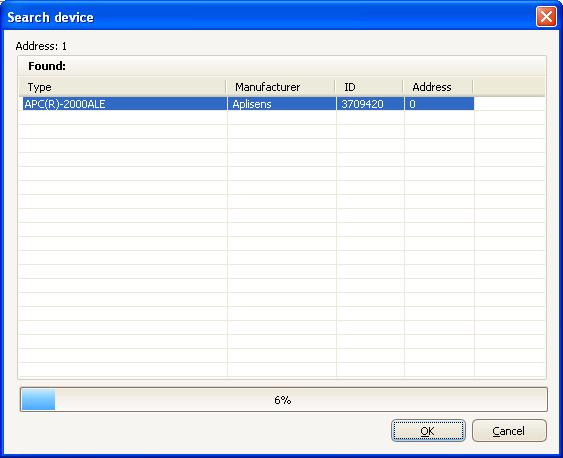
Next, select a transmitter you want to work with. Left-click on a selected transmitter, and click OK.
The program will read all parameters of a selected transmitter.